Top 12 Must-Have VS Code Extensions in 2024
4 min read
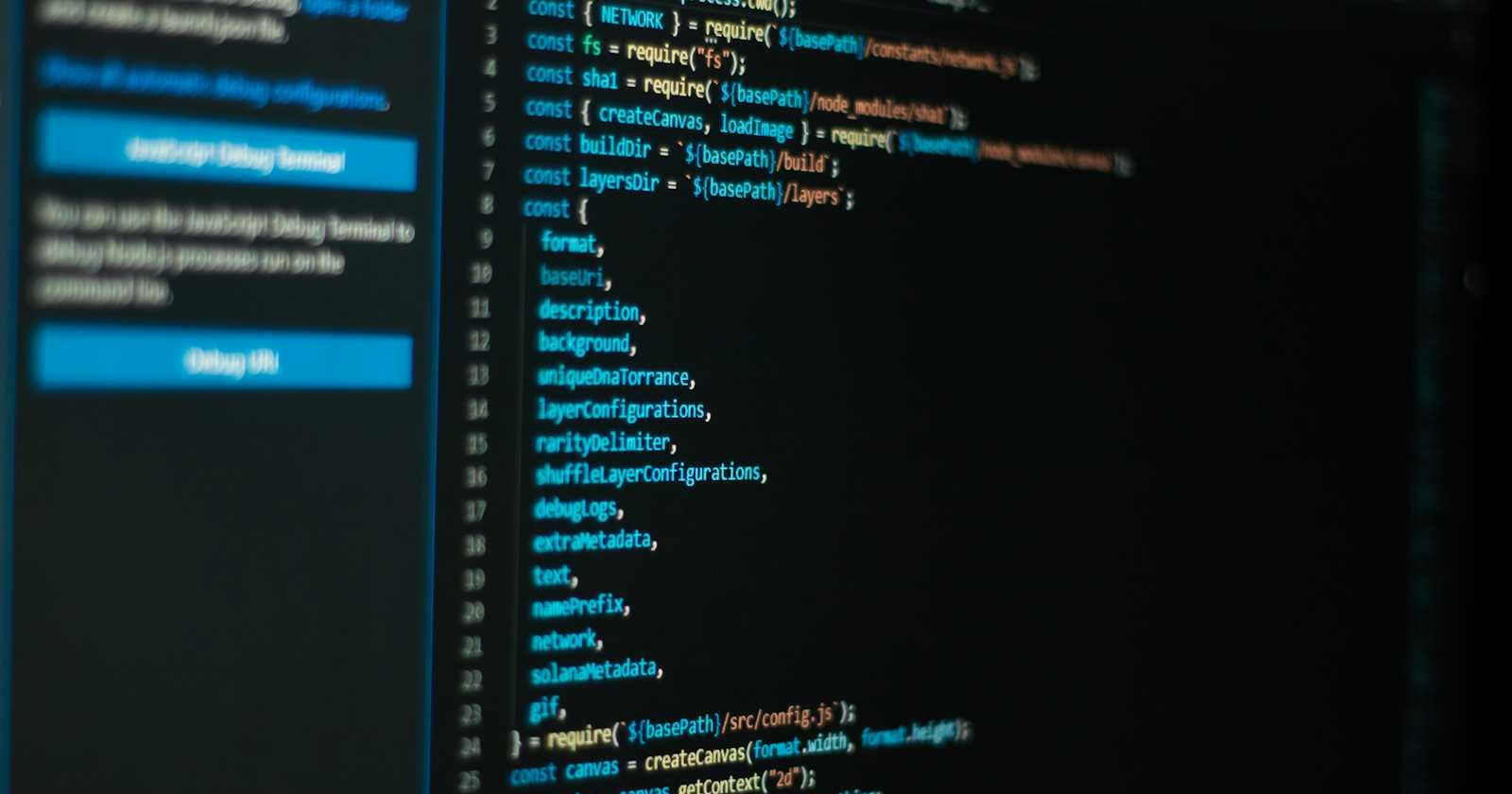
If you're a developer, chances are you're familiar with Visual Studio Code (VS Code), the popular code editor from Microsoft. One of the reasons VS Code is so beloved by developers is its extensive library of extensions, which add new features and functionality to enhance your coding experience. In this blog post, we'll explore the top 20 must-have VS Code extensions that every developer should consider installing.
Cody AI
Cody AI is an AI-powered coding assistant that can help you write better code faster. This extension provides intelligent code completion, refactoring suggestions, and code explanations, making it a valuable tool for developers of all skill levels.
Bookmarks
The Bookmarks extension allows you to mark lines of code as bookmarks, making it easier to navigate through your codebase. With this extension, you can quickly jump between bookmarked lines, simplifying the process of revisiting important code sections or debugging specific areas.
Code Runner
The Code Runner extension is a must-have for developers who want to quickly test their code snippets without having to run the entire application. This extension allows you to run code directly from the VS Code editor, supporting multiple programming languages such as JavaScript, Python, C++, and more.
Turbo Console Log
Turbo Console Log is an extension that streamlines the process of adding console logs to your code. With just a few keystrokes, you can automatically generate console logs for variables, expressions, or entire objects, making debugging and logging much more efficient. Turbo Console Log can also make all our logs instantly be deleted, uncomment it or commented it back again...
Code Spell Checker
The Code Spell Checker extension helps you catch spelling mistakes in your code, comments, and even string literals. This can be particularly useful when working with programming languages that are heavily dependent on text, such as JavaScript or Python.
ColorizeandColor Highlight(together)
Colorize and Color Highlight are two complementary extensions that add color-coding to your code, making it easier to distinguish between different elements. Colorize highlights the syntax of your code, can change the color by opening up the color palette while Color Highlight adds same functionality but for the tailwind specific files(since Colorize doesn't support tailwind config files and similar tailwind specific files).
CSS Peek
CSS Peek is a handy extension for web developers that allows you to easily navigate and inspect CSS styles directly from your HTML or JavaScript files. This extension makes it easier to understand and modify styles without having to switch between different files constantly.
Draw.io
Draw.io is a powerful diagramming tool that integrates directly into VS Code. With this extension, you can create and edit diagrams, flowcharts, and other visual representations right within your code editor, making it easier to document and share your ideas.
Jumpy
Jumpy is a navigation extension that allows you to quickly jump between different parts of your code using keyboard shortcuts. This extension can significantly improve your coding efficiency by reducing the need for excessive scrolling or navigating through files.
Project Manager
The Project Manager extension helps you organize and manage multiple projects within VS Code. With this extension, you can easily switch between different projects, keeping your workspace organized and clutter-free.
TODO Tree
TODO Tree is an extension that scans your codebase for TODO comments and displays them in a convenient tree view. This makes it easier to keep track of pending tasks, bugs, or areas that require further attention, helping you stay organized and focused.
TODO.md Kanban
TODO.md Kanban is an extension that allows you to create and manage Kanban boards directly within VS Code. This extension is perfect for agile teams or individuals who prefer a visual representation of their workflows and tasks.
Imagine an extension called Cursor AI that revolutionizes how developers navigate and interact with their code. Cursor AI takes the concept of an AI-powered coding assistant further by integrating directly into Visual Studio Code (VS Code) and enhancing the editor's capabilities with intelligent features.
Features ofCursor AI:
Import Settings from VS Code
AI-Powered Cursor Navigation
Smart Code Suggestions
Intelligent Refactoring Assistance
Code Exploration and Understanding
Real-time Code Analysis
Enhanced Debugging Capabilities
Conclusion
In this blog post, we've explored the top 20 must-have Visual Studio Code (VS Code) extensions for developers in 2024. From AI-powered coding assistants to advanced debugging tools, these extensions enhance your coding experience and streamline your workflow in VS Code.
Additionally, we introduced the concept of Cursor AI, an innovative extension that integrates AI features with VS Code settings, providing intelligent navigation, code suggestions, refactoring assistance, and much more. Cursor AI represents the future of code editors, combining the power of AI with the familiarity of VS Code to empower developers in writing efficient and high-quality code.
Whether you're a beginner or an experienced developer, leveraging these extensions and staying updated with the latest tools can significantly boost your productivity, code quality, and overall development experience.
Embrace the power of extensions and AI-driven tools to unlock new possibilities and take your coding skills to the next level in 2024 and beyond!